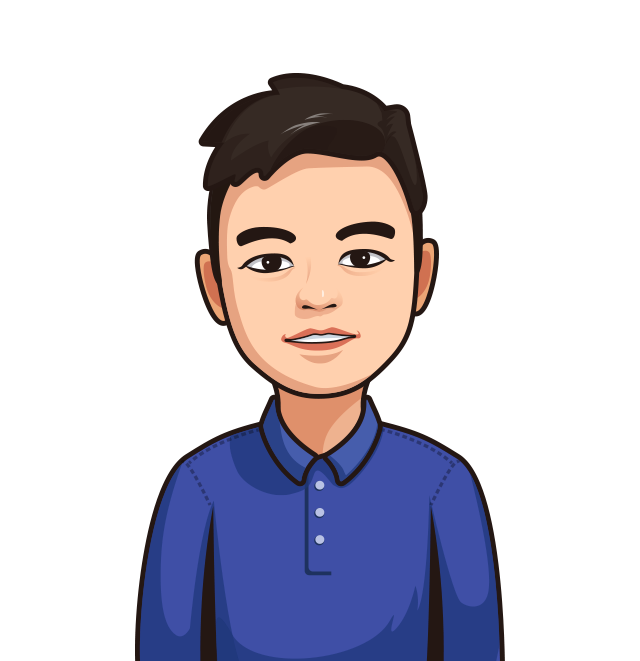概念
函数防抖(debounce)
当调用动作过n毫秒后,才会执行该动作,若在这n毫秒内又调用此动作则将重新计算执行时间
函数节流(throttle)
预先设定一个执行周期,当调用动作的时刻大于等于执行周期则执行该动作,然后进入下一个新周期
区别
函数防抖:如果有人进电梯(触发事件),那电梯将在10秒钟后出发(执行事件监听器),这时如果又有人进电梯了(在10秒内再次触发该事件),我们又得等10秒再出发(重新计时)。
函数节流 :保证如果电梯第一个人进来后,10秒后准时运送一次,这个时间从第一个人上电梯开始计时,不等待,如果没有人,则不运行
实现
函数防抖
1
2
3
4
5
6
7
8
9
10
11
12
13
14
| function debounce(fn, wait) {
var timer = null;
return function () {
var context = this
var args = arguments
if (timer) {
clearTimeout(timer);
timer = null;
}
timer = setTimeout(function () {
fn.apply(context, args)
}, wait)
}
}
|
函数节流
1
2
3
4
5
6
7
8
9
10
11
12
13
14
15
16
17
18
19
20
21
22
23
24
25
26
27
| function throttle(fn, wait) {
var previous = 0
var timer = null
return function () {
var context = this
var args = arguments
if (!previous) {
previous = Date.now()
fn.apply(context, args)
} else if (previous + wait >= Date.now()) {
if (timer) {
// console.log(timer)
clearTimeout(timer)
timer = null
}
// console.log(timer)
timer = setTimeout(function () {
// console.log(timer)
previous = Date.now()
fn.apply(context, args)
}, wait)
} else {
previous = Date.now()
fn.apply(context, args)
}
}
}
|
应用场景
函数防抖
- 每次 resize/scroll 触发统计事件
- 文本输入的验证(连续输入文字后发送 AJAX 请求进行验证,验证一次就好)
函数节流
- DOM 元素的拖拽功能实现(mousemove)
- 射击游戏的 mousedown/keydown 事件(单位时间只能发射一颗子弹)
- 计算鼠标移动的距离(mousemove)
- Canvas 模拟画板功能(mousemove)
- 搜索联想(keyup)
- 监听滚动事件判断是否到页面底部自动加载更多:给 scroll 加了 debounce 后,只有用户停止滚动后,才会判断是否到了页面底部;如果是 throttle 的话,只要页面滚动就会间隔一段时间判断一次